What is Desktop Framing?
With the Huddly ONE model, we introduced Desktop Framing. This feature is specifically for the Huddly ONE, and will not be accessible on the Huddly GO or IQ.
Huddly ONE’s default zoom level is customized to best suit the one-person home office scenario. You can adjust it to your personal preference anytime.
This feature comes with a tighter fit of the image when you receive the Huddly ONE camera. You can choose to manually change the zoom level in the Huddly App.
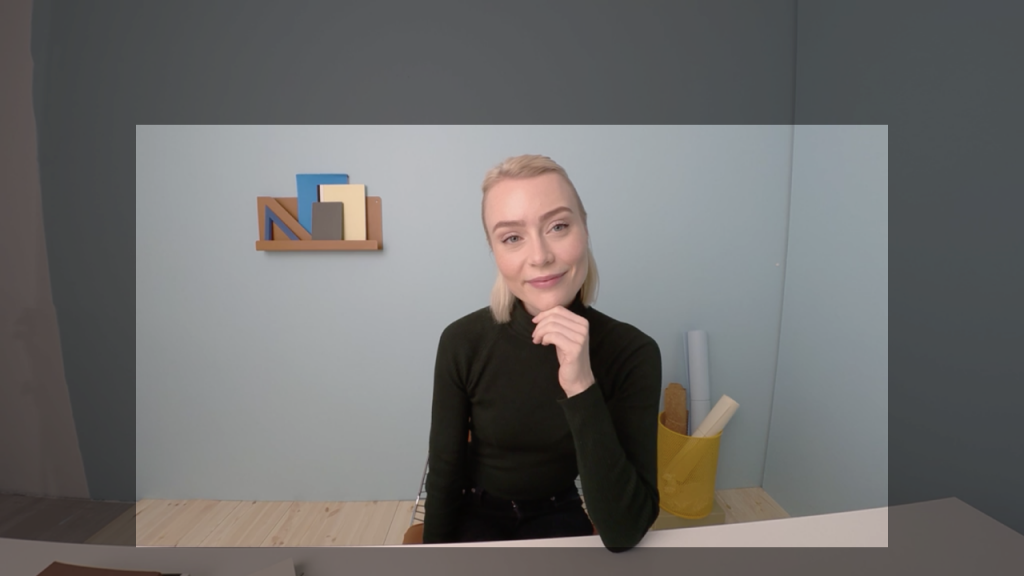
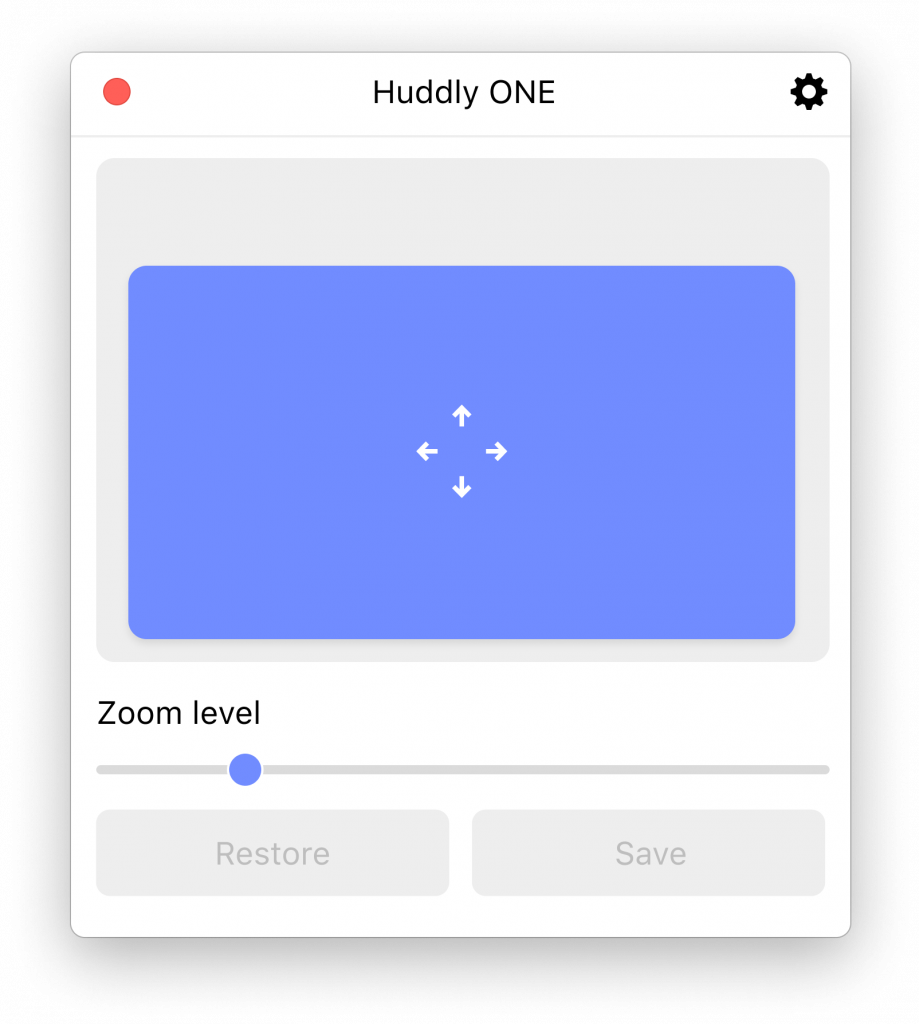
Slide the Zoom level grid to adjust the zoom, and drag the blue square around to adjust the pan/tilt of the frame.
To save your pan/tilt/zoom settings, just click the Save button in the app.
To revert to the default, just click the Restore button.