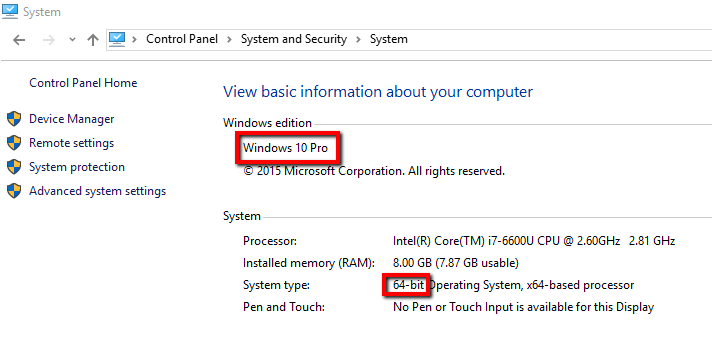Which Windows System does my computer have?
This guide will show you how you can obtain the technical details of your computer and operating system. Be aware that different ways to obtain this information are possible, we will take the most conventional route.
Please review the following video, or see the steps here below.
Print screens are processed from a Windows 10 platform. The view might slightly differ on other versions but the steps remain identical.
- Click on the Windows Icon on the left side of you screen (Or simply click on the Windows Icon on your keyboard) and type Control Panel
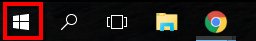
- Go to System and Security, if you have the view organized by Category.
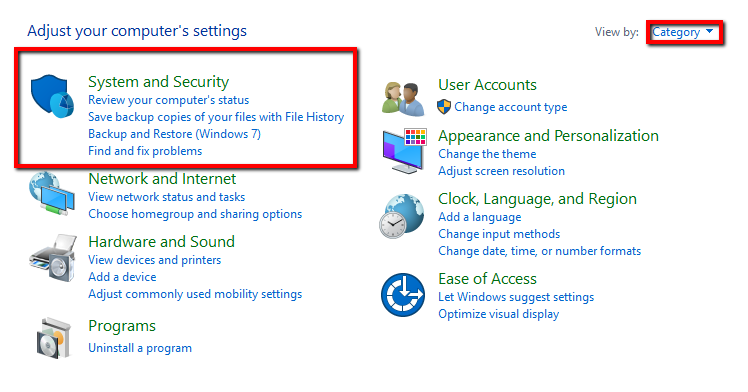
- If you have you icons organized in Large icons, go to System.
- Here you can retrieve your System type and your Windows Edition.