Whereby with Huddly as the main camera
Here is how you choose Huddly as the main camera in Whereby.
(Whereby.com is the new name of appear.in)
Please take note, make sure to close all your other video programs/ tools before you begin with the following steps.
- Once you are in your Whereby.com meeting room, click on the Cam/Mic option on the top of your screen.

- In the section Camera, select the Huddly camera. If you are using a Huddly IQ with microphone, you can also select the Huddly IQ microphone here. Press Save. Be aware, your browser will refresh, you will automatically rejoin the conversation.
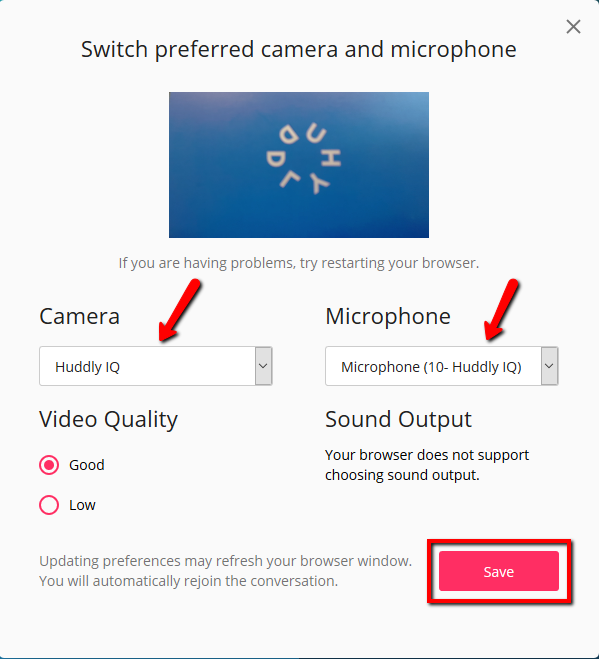
- You can now enjoy the fantastic quality of Huddly’s video conference solution.