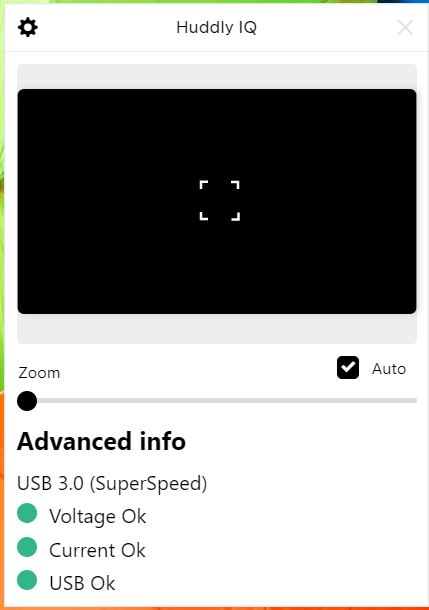Show diagnostics in Huddly App
In software update 2.0.81 of the Huddly App, a simple diagnostics panel was introduced to show the state of the following points when a Huddly camera is connected:
- Voltage
- Current
- USB connection (for Huddly IQ only)
You can find these diagnostics under “Support” when you click the gear icon in the Huddly App. To read more release notes, please see our Software Releases page.
Here is the view when a Huddly GO is connected:
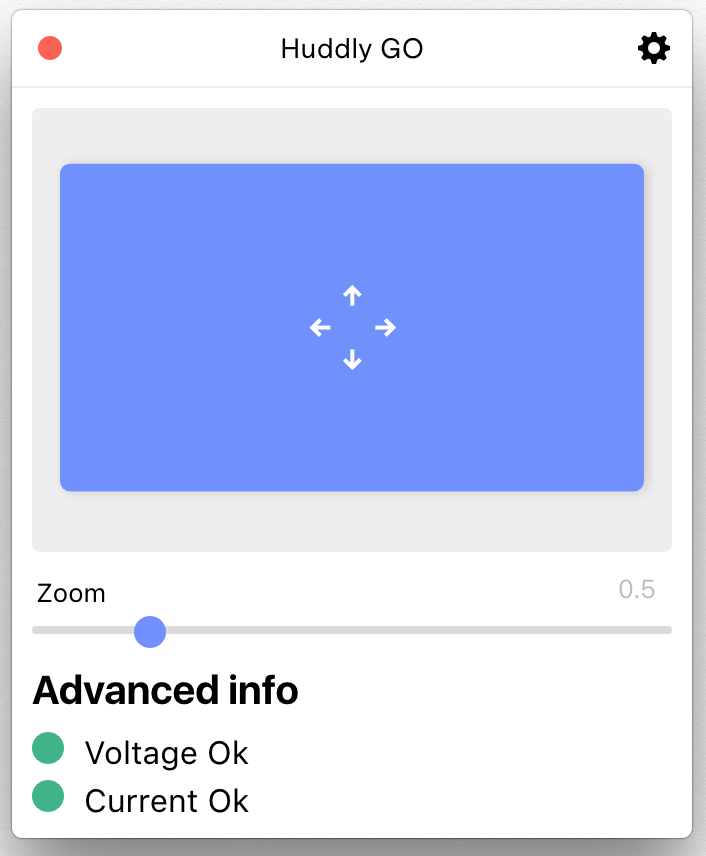
Here is the view when a Huddly IQ is connected: