How to get the new Huddly App
We are phasing out the old Huddly Desktop App!
If you have downloaded both the old Huddly Desktop App and the Huddly Connect App, please make sure to uninstall the Huddly Desktop App properly to be able to use the new Huddly Connect App and all its features.
You do this by going into Apps & features and searching for Huddly. You need to uninstall the app called only “Huddly”. You should not uninstall other Huddly software like “Huddly IP Camera” and “Huddly Connect”.
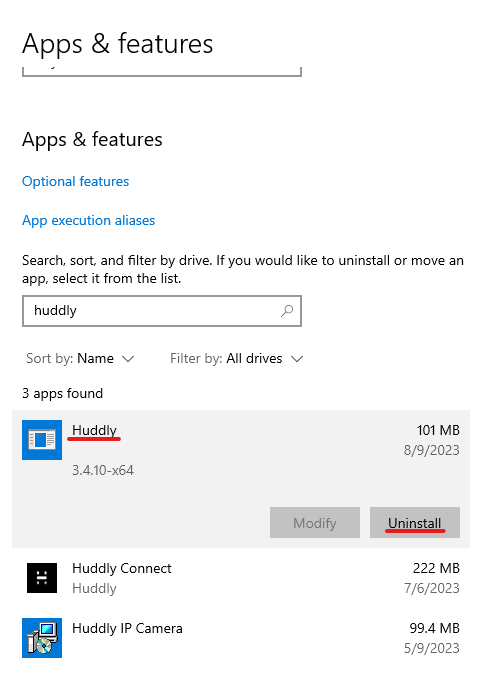
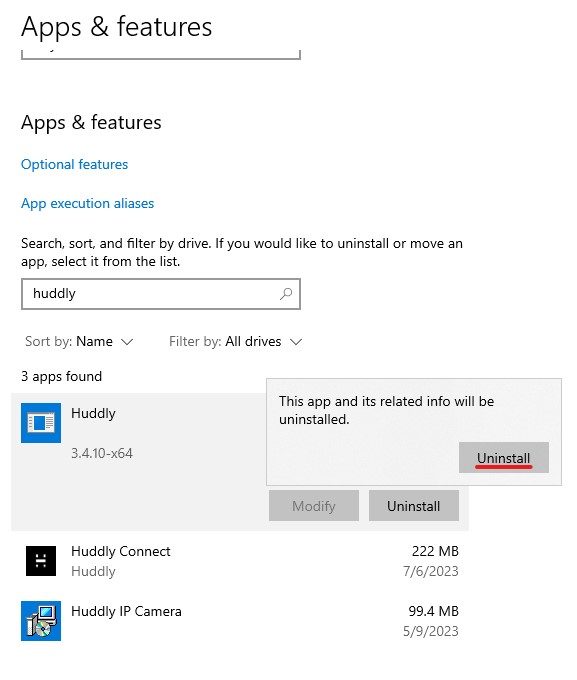
Once you have uninstalled the Huddly app, you should only see Huddly Connect and any IP cameras installed on your computer.
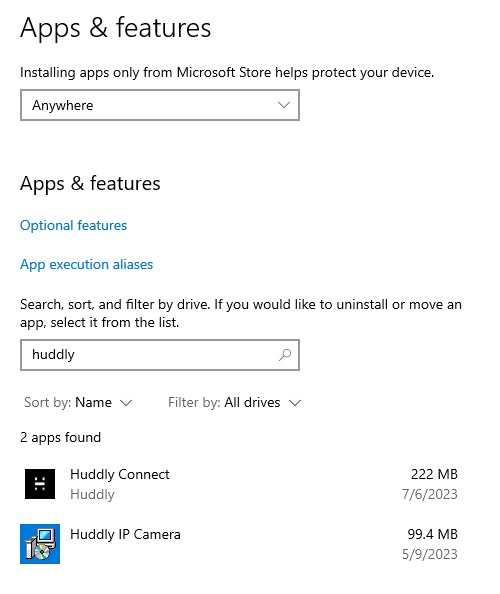
Please be aware this is currently for Windows computers only. Mac computers will still be using the Huddly Desktop App until further notice.