Join.me with Huddly as the main camera
Here is how you choose Huddly as the main camera in Join.me.
Please take note, make sure to close all your other video programs/tools before you begin with the following steps.
- Once you are in your join.me meeting room, find Settings option found on the upper right-hand side of the screen.
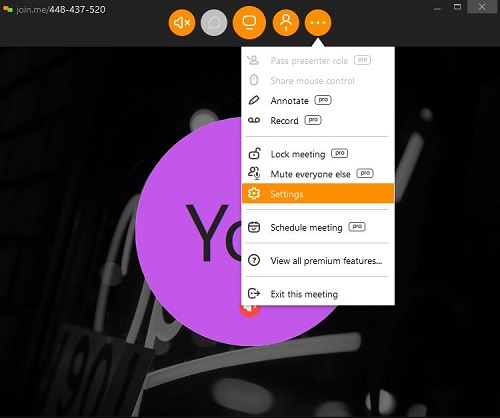
- Under Settings, click on Video and choose the Huddly camera.
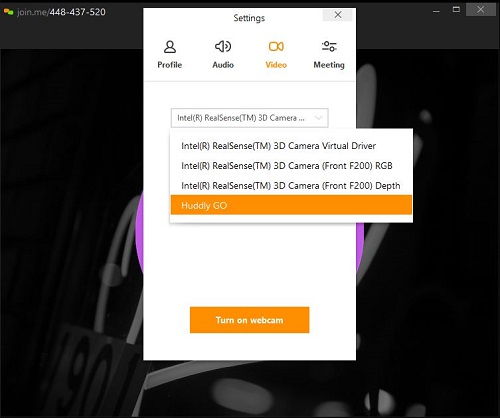
You can now enjoy the fantastic quality of Huddly’s video conference solution.