Huddly App installation guide
Please take note:
The view might slightly differ depending on the operating system but the steps remain identical.
- Go to our Download the App page.
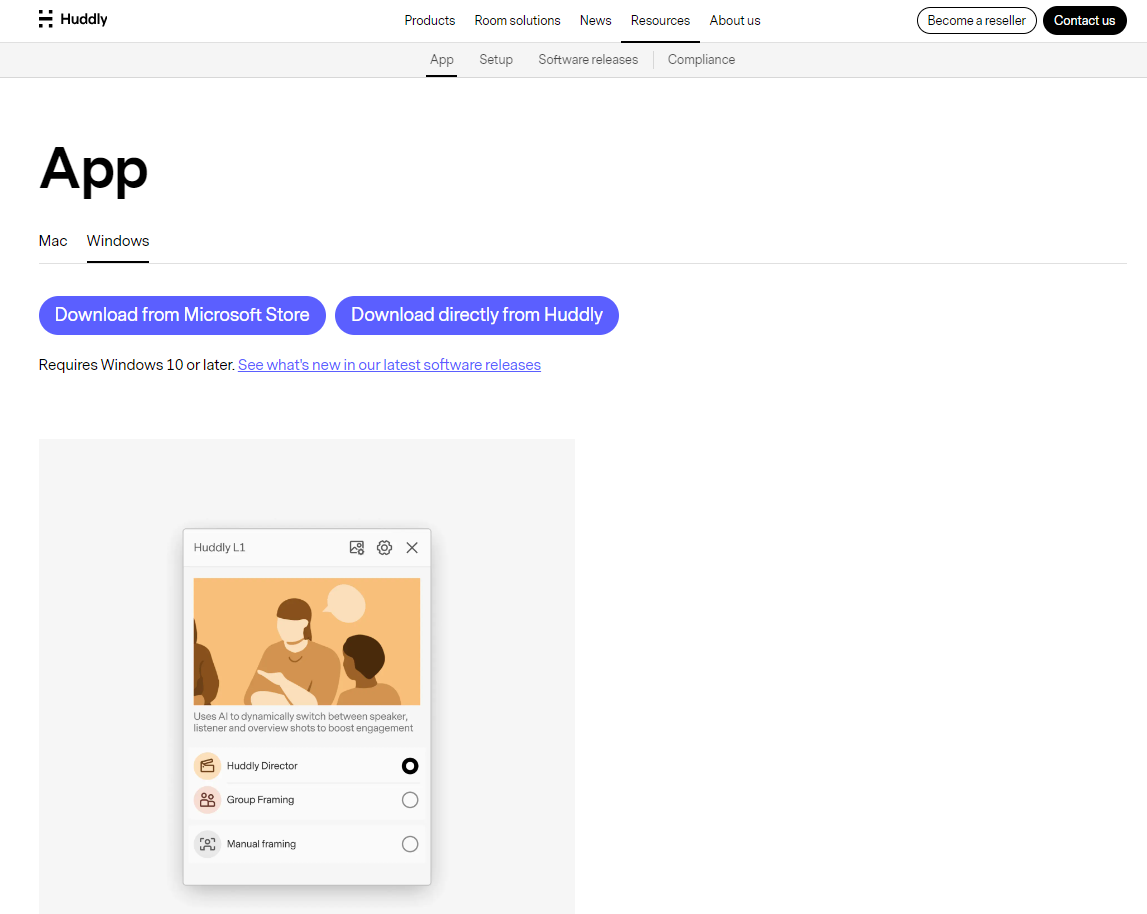
- Your browser will automatically propose the download link according to which operating system you are using. (It might happen on rare occasions that your browser does not recognise your system and you would have to choose app version manually.)
- Windows users can download the Huddly Connect App from the Microsoft Store, or directly from Huddly.
- If you choose to download from Huddly, you will be prompted with the Huddly Privacy Policy upon download. By clicking Accept and download, you indicate that you have read, understand and agreed to the Huddly policy.
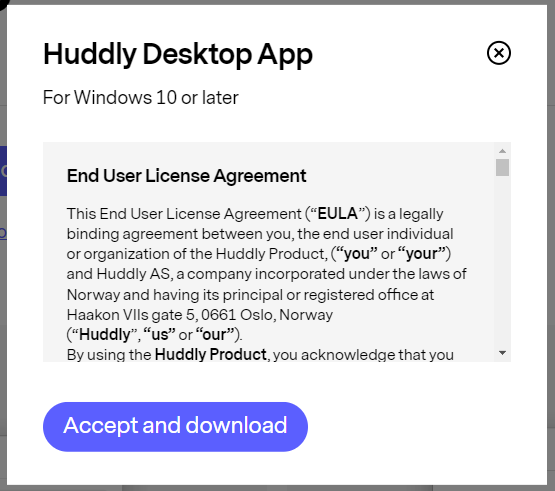
- The application will now be installed on your device and appear on your screen.
PS! The Huddly GO is not compatible with the Huddly Connect App and will need to use the Huddly Desktop App. Read more here.
For Mac users, who currently need to use the Huddly Desktop App, you might need to follow the additional step of moving the app to the Applications folder.
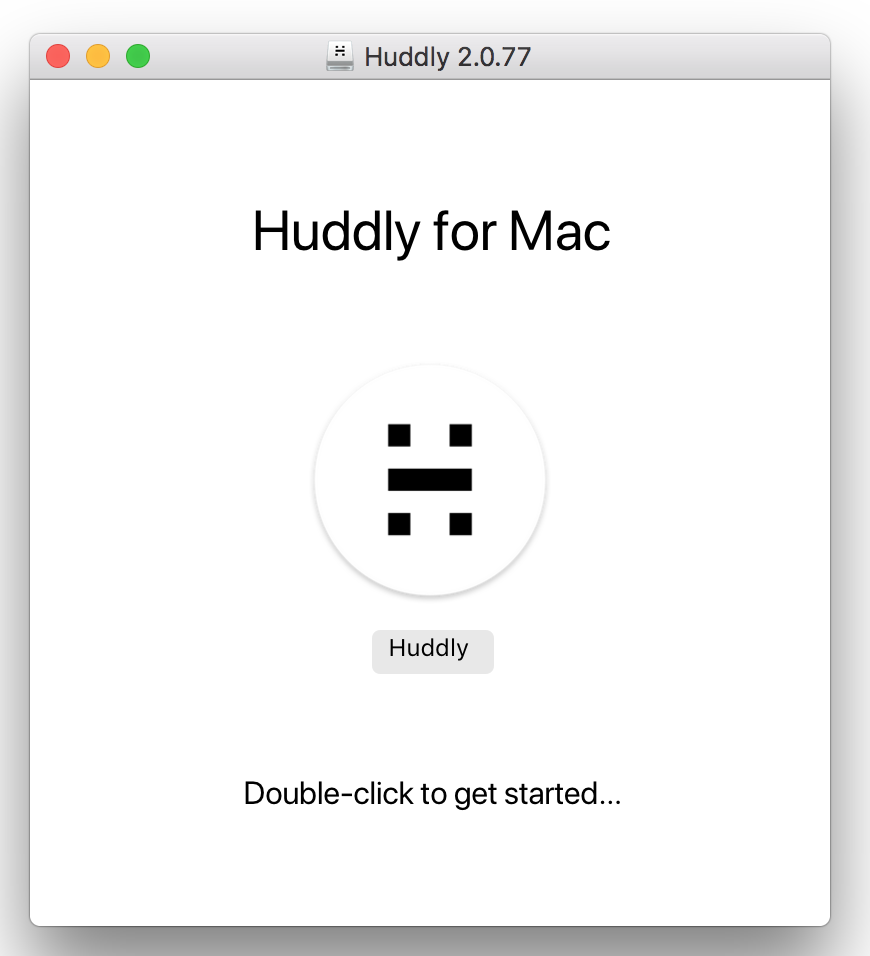
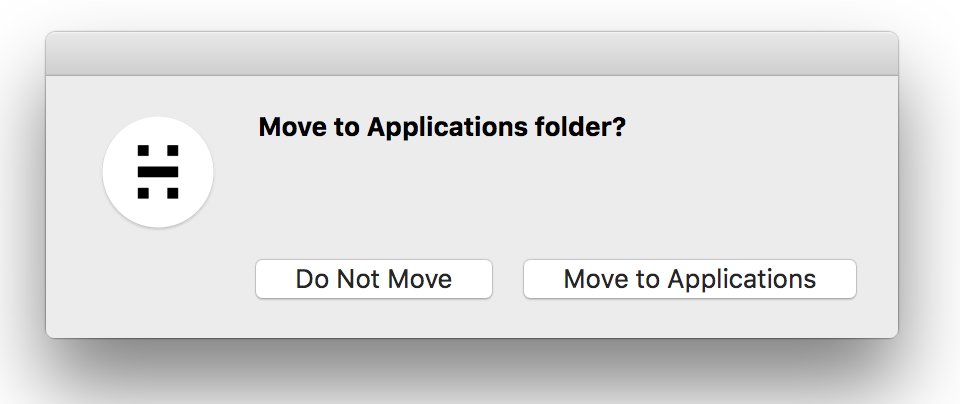
- The application will now be installed on your device and appear on your screen.
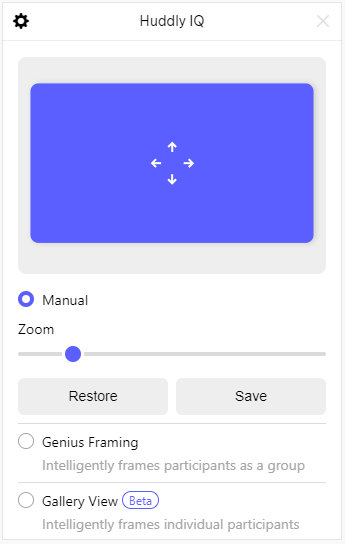
- You are now ready to use the Huddly App!