Huddly App error message: Sorry, seems like we are stuck
If you are trying to upgrade your Huddly App, but the upgrades takes too long, you will get this error message:
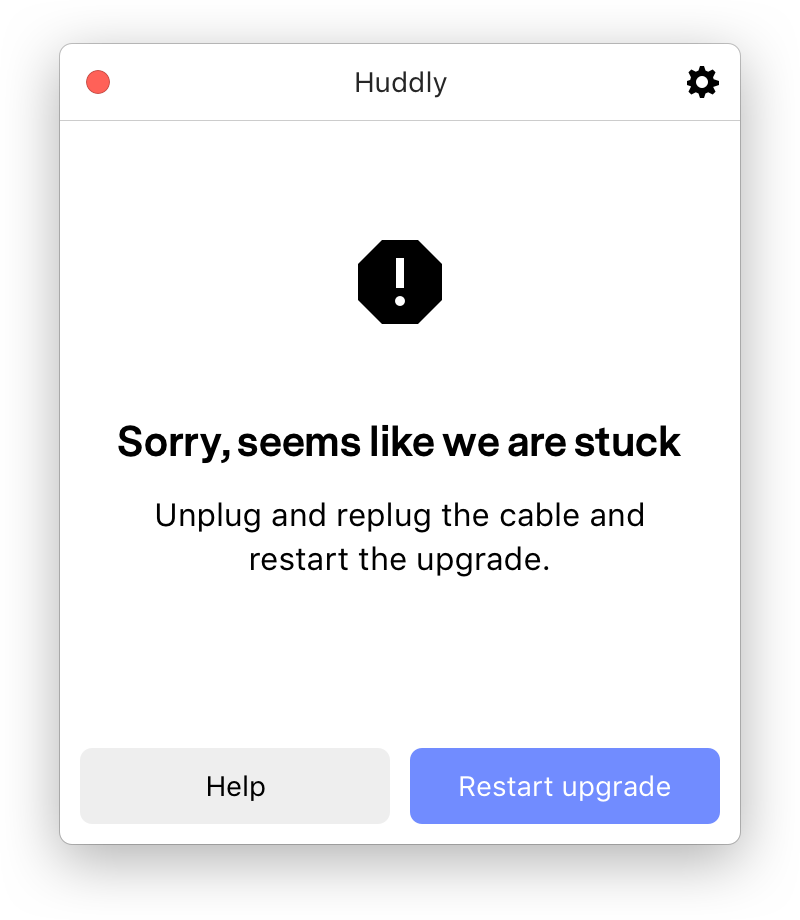
If you encounter this problem, please look into the following:
- Press Restart upgrade button in the app. If the issue persists, follow the next points.
- Try to unplug the cable and replug it into a different USB port, and restart the upgrade.
- The Huddly GO is compatible with USB 2.0, the Huddly IQ requires a USB 3.0 port connection.
- Make sure you do not have too many other programs running. Please close all video client applications in use.
- If the above steps did not work, quit the Huddly app and reopen it to restart the upgrade.
If you are still experiencing problems with the Huddly App and need help with troubleshooting, please contact the reseller/distributor you purchased your camera from.