How to check the Huddly software versions?
Here you can see how to find the Huddly App version you have deployed and the software version of your camera.
Huddly performs regular updates to our Huddly Software© to give you the best-in-class user experience. To check the current app version and camera software version installed, please follow the steps below.
Requirements:
- Huddly camera
- Huddly Connect App OR Huddly Desktop App
PS! Currently, the Huddly Connect App is not available for Mac users, but we hope to see this ready soon. Please use the Desktop App in the meantime.
- Make sure that your camera is plugged in. By default, the app looks like this.
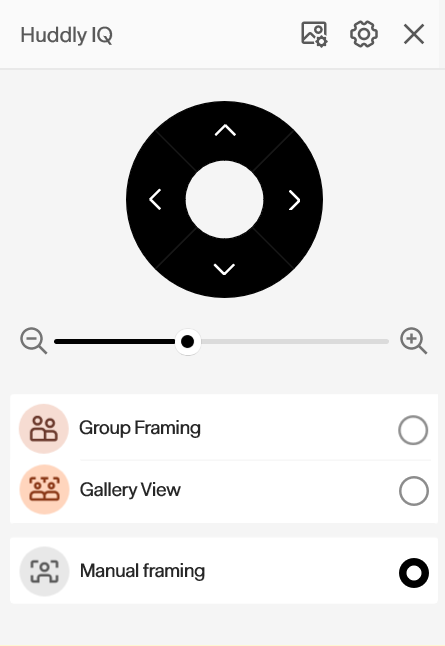
- Click on the settings gear icon found on the upper right-hand side of the application and go to Camera info to view the camera software.
- To see app version, instead click About.
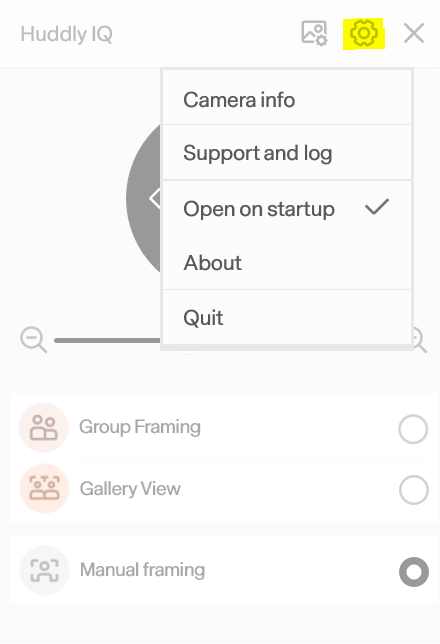

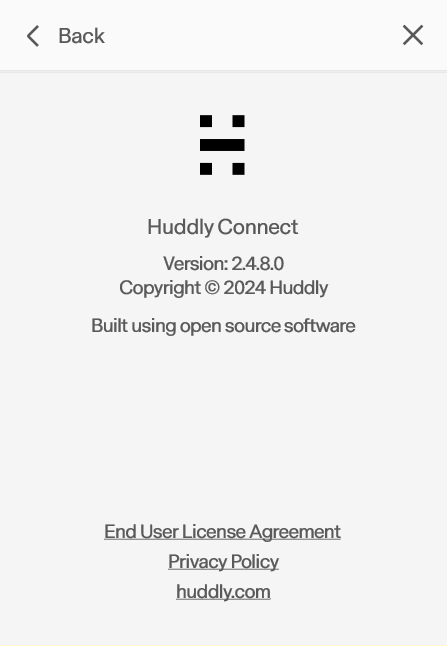
Keep an eye on the latest updates through our Software Releases page.
We recommend that you regularly update to the latest version to constantly enjoy new cutting-edge features.