How do I know the Crew cameras are connected?
To ensure that the cameras in the Huddly Crew kit are showing as connected, you can simply check the Huddly Connect App.
Open the app, click on the gear icon in the top right and then on Camera info to get to this view:
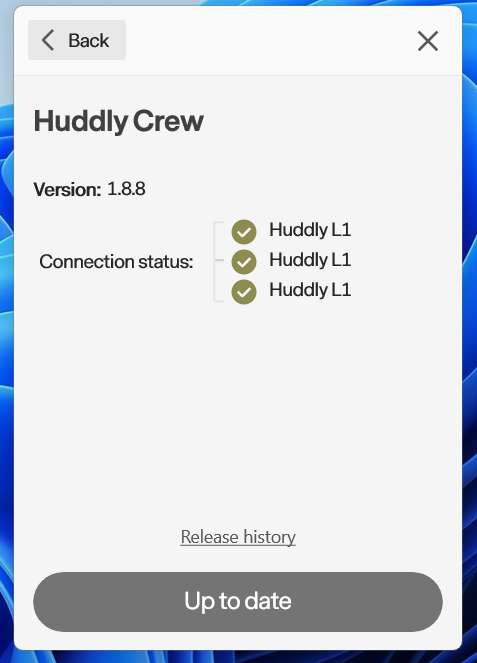
Here you can see the current software version on the cameras (pictured: 1.8.8), as well as the connection status on the cameras. A green tick means everything is working as expected.
If a software update is available for the cameras, the button on the bottom will be black and prompt you to update.