How do I connect the Huddly camera in the Avocor F-Series Interactive Display?
Small camera. Big experience.
The Huddly camera, combined with Avocor F-Series Display, can help your team collaborate smarter and more effectively. It can be easily integrated to elevate video conferencing solution and meeting experience for all.
To connect your Huddly camera, we recommend using the 2-meter Huddly USB-C cable and connect it directly to any of the available USB ports of the Avocor F-Series Interactive Touch Display.
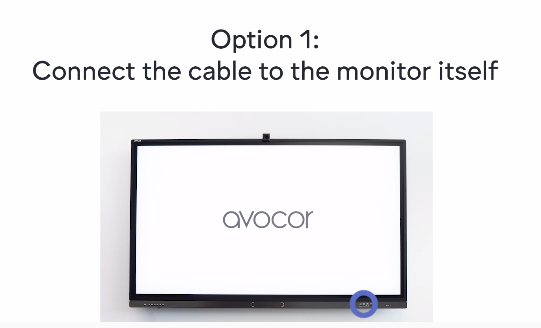

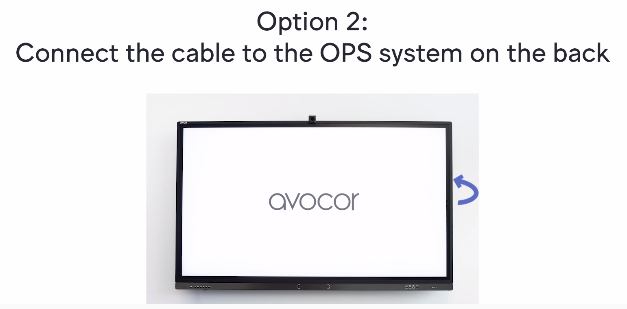
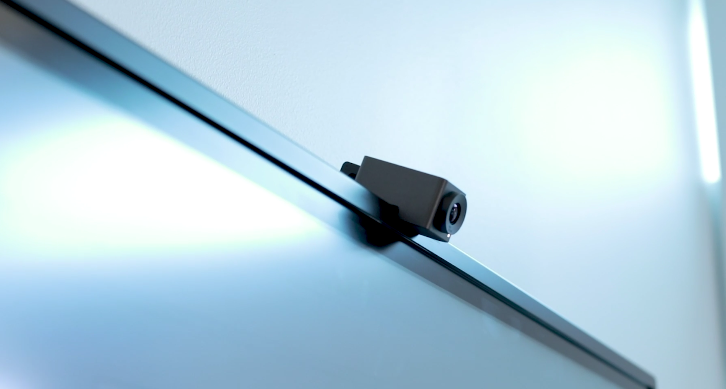
The Huddly camera is now connected.
For more information about Avocor F-Series Display, please click here. If you need further assistance, please contact the Avocor Team.