How do I adjust the colour settings of my Huddly camera?
Huddly is a software-based intelligent collaboration camera that improves with each update to the Huddly Software.
To adjust the colour settings of your Huddly camera, please open the Huddly App.
By clicking on the gear icon and choose “Image adjustments”, you will get a new window opening with a preview of your image and grids to adjust the brightness and colour on the camera.
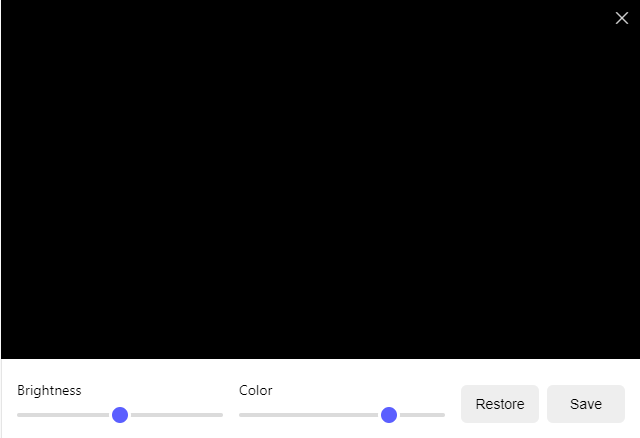
You can then click Save to retain your settings, or Restore to go back to the Huddly default settings.
We highly recommend our users to keep the default settings as the camera automatically adjusts to different lightning conditions.