How do I adjust the colour settings of my Huddly camera?
Huddly is a software-based intelligent collaboration camera that improves with each update to the Huddly Software.
To adjust the colour settings of your Huddly camera, please open the Huddly App.
By clicking on the picture icon with a small gear next to the big gear icon, you will see the grids to adjust the brightness and saturation on the camera, as well as turning Portrait Lighting off/on depending on whether this feature is accessible on your Huddly camera model or not.
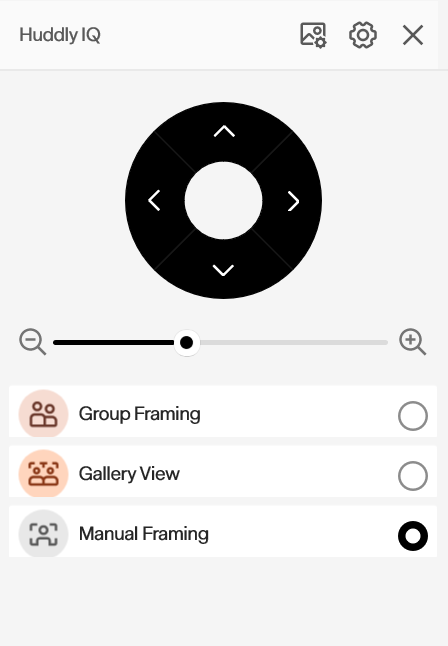
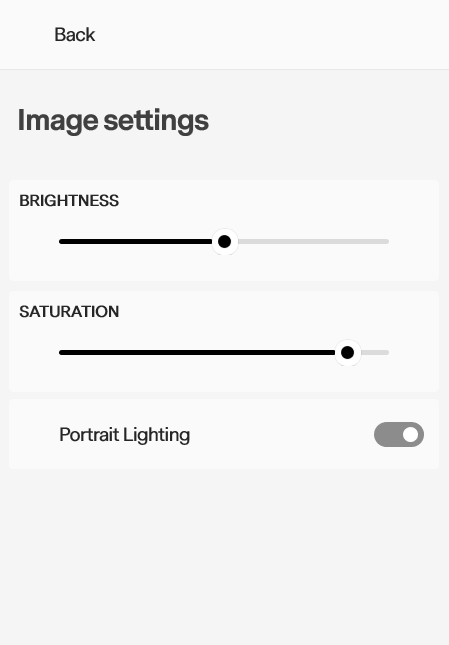
Please open a video application to see the changes you are making. The settings will save automatically when you adjust them.
We highly recommend our users to keep the default settings as the camera automatically adjusts to different lightning conditions.