Help us improve? Genius Framing feedback
We are always looking to improve our features, and would love to hear from you if you have any feedback about our Genius Framing feature.
Our new Genius Framing feedback option in the Huddly App allows for you to demonstrate how the feature is working for you by sending us a clip directly from the Huddly App. The steps below explain the process for sending in feedback.
The video recorded in the Huddly App will be sent to Huddly and stored along with some information about the camera. This data will ONLY be used for analysis and adaptation/improvement of the Genius Framing feature, depending on the environment it is being used in.
It is important to note that this is in accordance to the GDPR approved in the Terms and Conditions in the Huddly App. You can review the T&C in the app by clicking the gear icon, then Support –> About Huddly –> Privacy Policy.
Huddly will not contact you about the feedback you provide us. For further information or questions, please contact Support.
Here is how you can help us improve our Genius Framing:
- To find the feedback button, please click the gear icon in the Huddly App, go to Support, and click Genius Framing feedback.
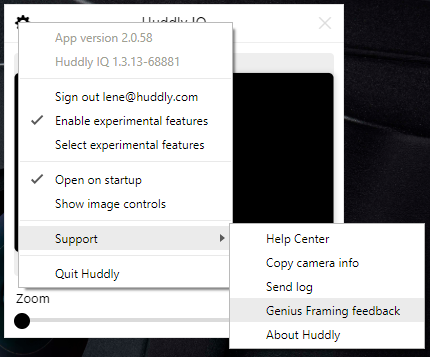
- You will then get a window up like shown below:
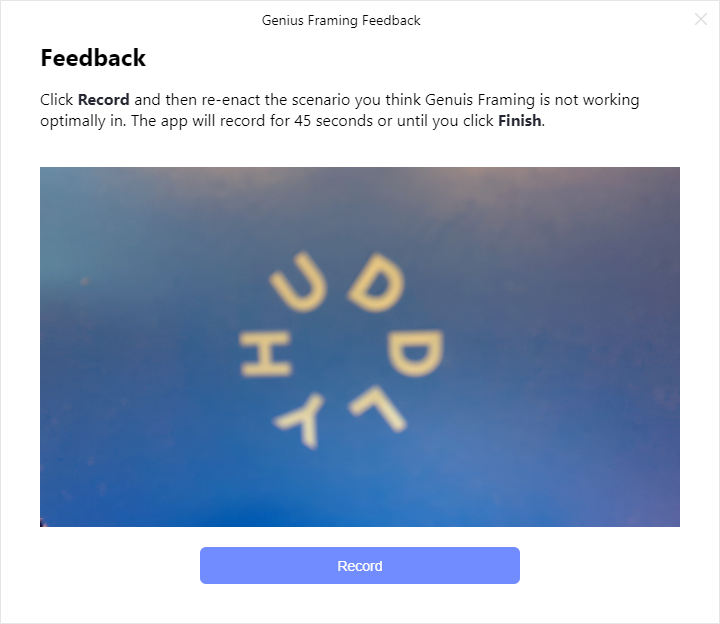
- When you click “Record”, the camera will either run for 45 seconds before it finishes, or you can choose to click “Finish” if you are done re-enacting the scenario you would like to give us feedback on.
- Once done, you can choose to review the clip and then either retake it or send it.
- When you click “Send”, you will get a confirmation up like the one below:
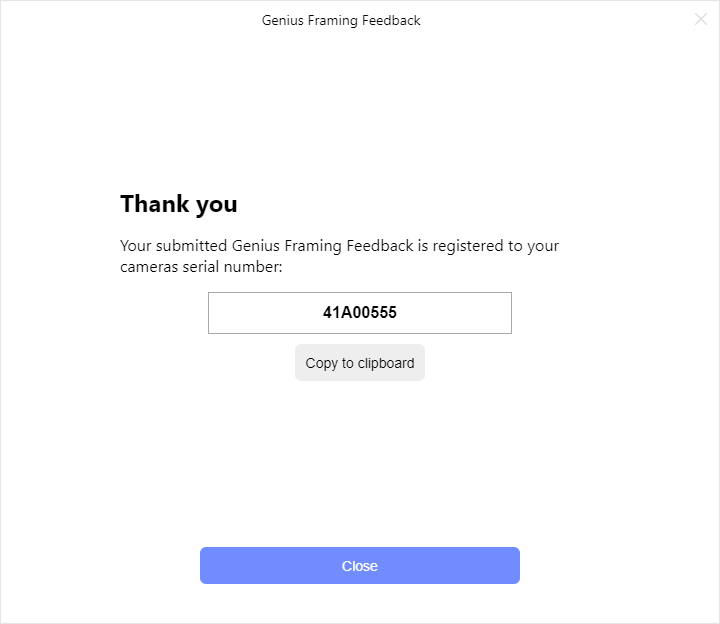
Thank you for helping us improve the Genius Framing feature!