FaceTime with Huddly as the main camera
Here is how you choose Huddly as the main camera in FaceTime.
Please take note, make sure to close all your other video programs/tools before you begin with the following steps:
- Open FaceTime to make a call.
- In the upper-left-hand menu, go to Video and select Huddly as the main camera.
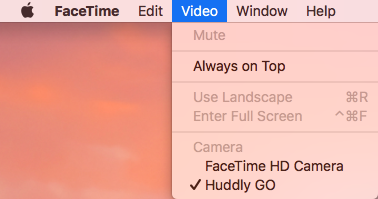
You can now enjoy the fantastic quality of Huddly’s video conference solution.