Setting up the Huddly IQ kit for Jamboard
The Huddly IQ kit for Jamboard package comes with a Huddly IQ, a custom bracket to fit the top of the Jamboard, and a custom Huddly cable.
To correctly set up the Huddly IQ kit for Jamboard package, see the following steps:
- Mount the camera to the bracket. Twist to gently tighten and align.
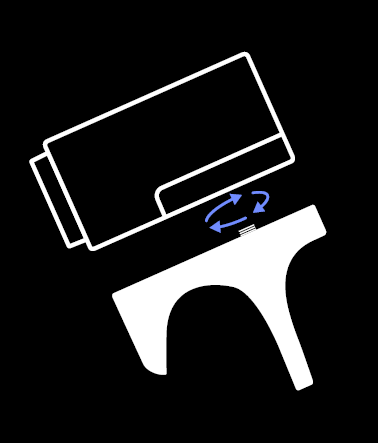
- Click the bracket into place on top of the Jamboard, in the center. Make sure the Huddly logo is facing forward.
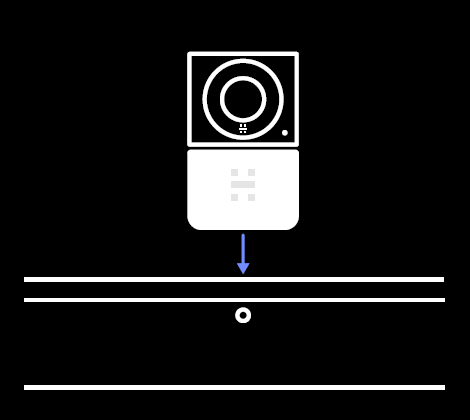
- Connect the USB cable to the Huddly IQ and to the USB port in the Jamboard.
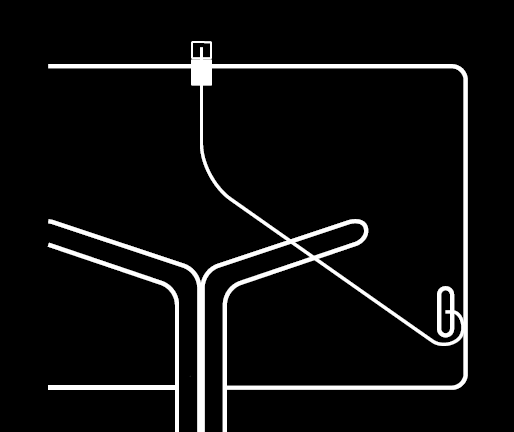
The Huddly IQ will be automatically chosen as the camera device in Google Meet when connected.
HUDDLY IQ JAMBOARD MODE:
Please be aware that when a Huddly IQ is connected to the Jamboard, the camera will no longer be compatible with other devices, such as Windows/Mac machines, as Jamboard specific software will be installed in the camera when it is first connected.
Now you are all set and ready to Jam!