How do I switch between Speaker and Collaboration mode?
If you have a Huddly Crew system and want to switch between Speaker and Collaboration mode, you will need to do this through the Huddly Connect App.
- Open the app
- Select the desired mode
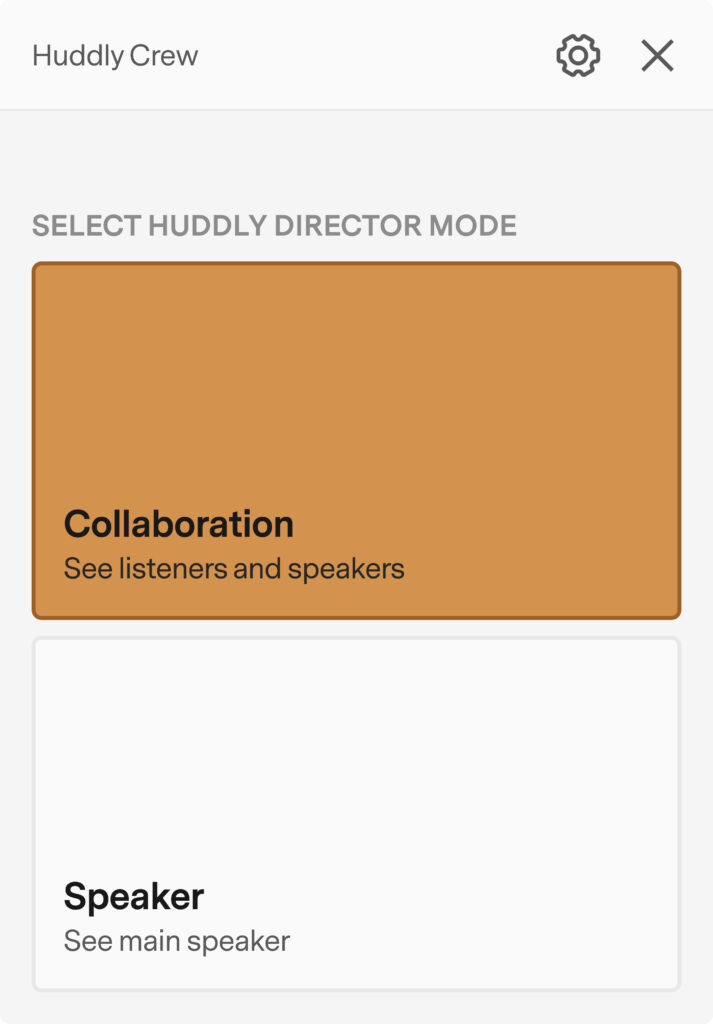
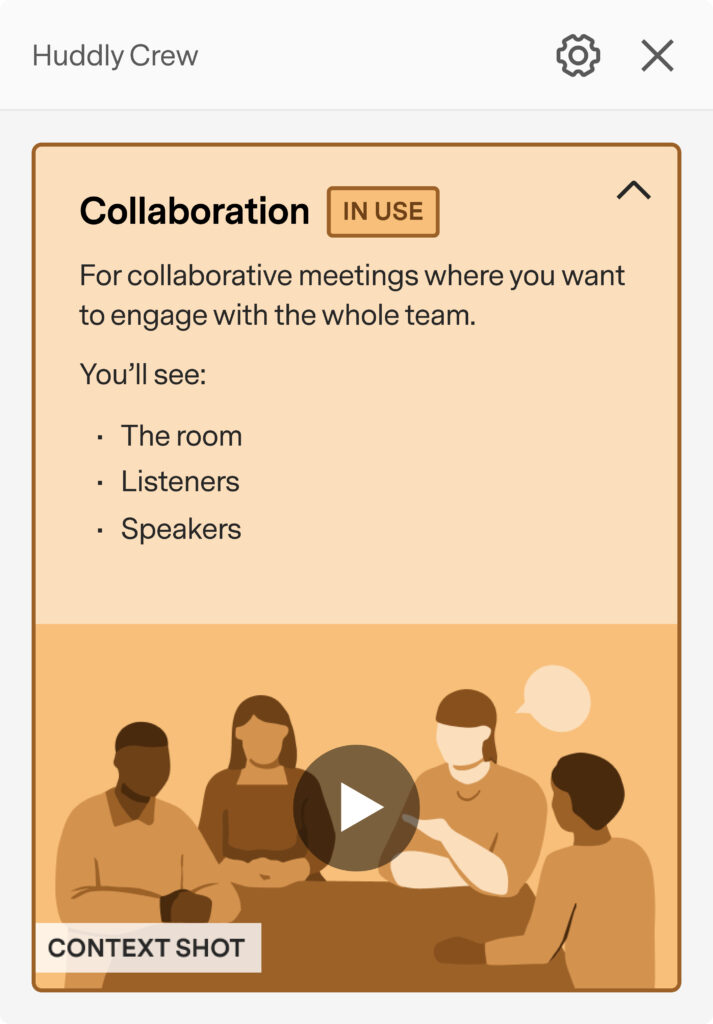
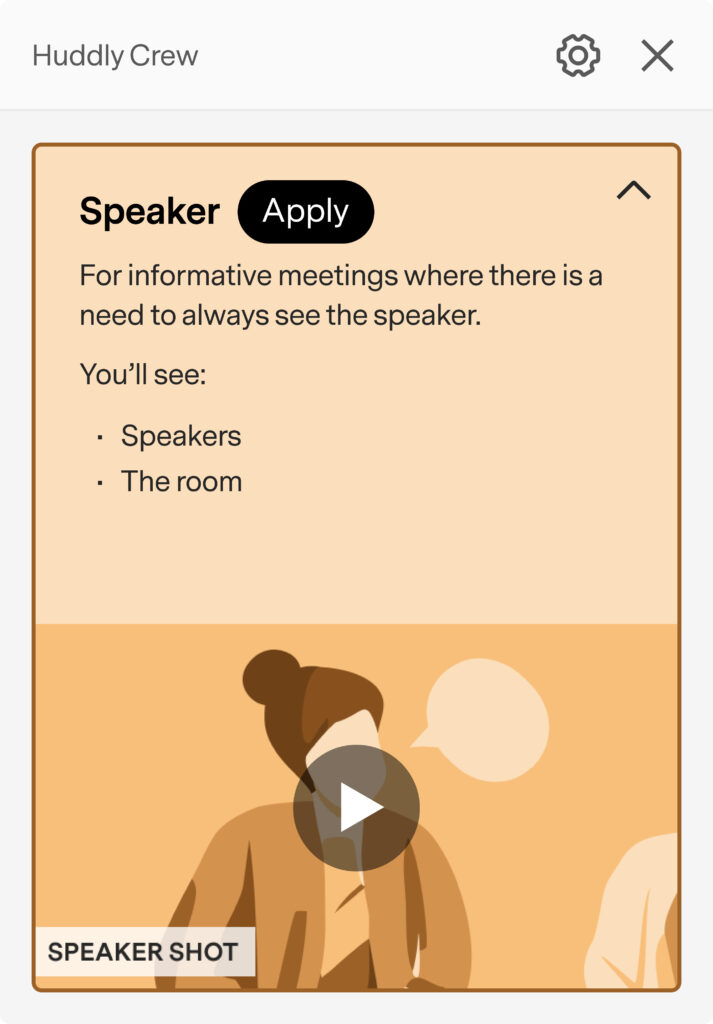
- The setting is persistent and will stay on the cameras until you decide to switch again
For a description of the different modes, please see this FAQ.