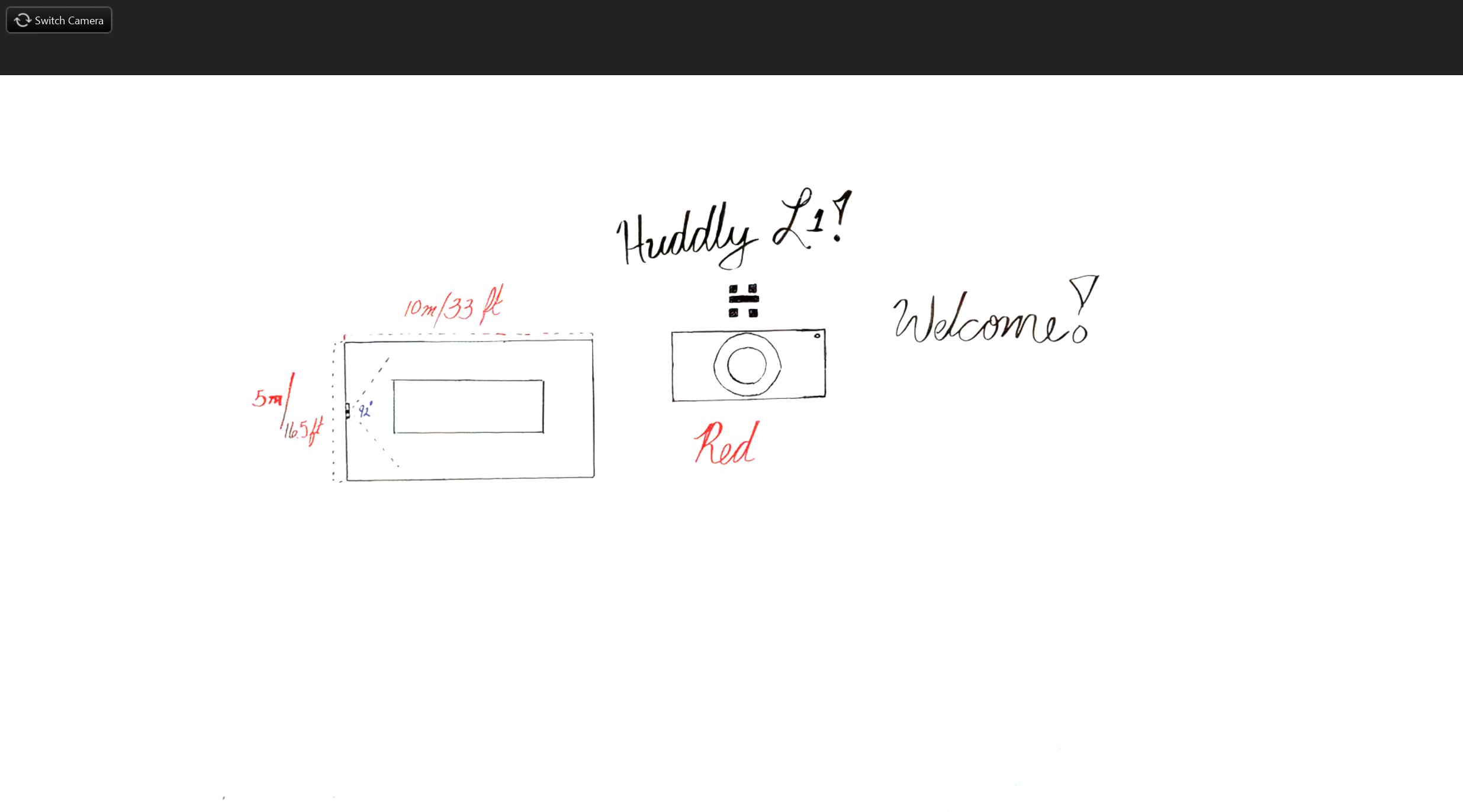Using Huddly Canvas with Zoom Client
Please Note: Document and Snapshots Created Within Zoom Version: 5.10.4 (5035). May change in future updates.
To enable the Huddly Canvas as a content camera within Zoom Client, please follow the steps below:
- When dialed into a Zoom call first start by selecting Share Screen.
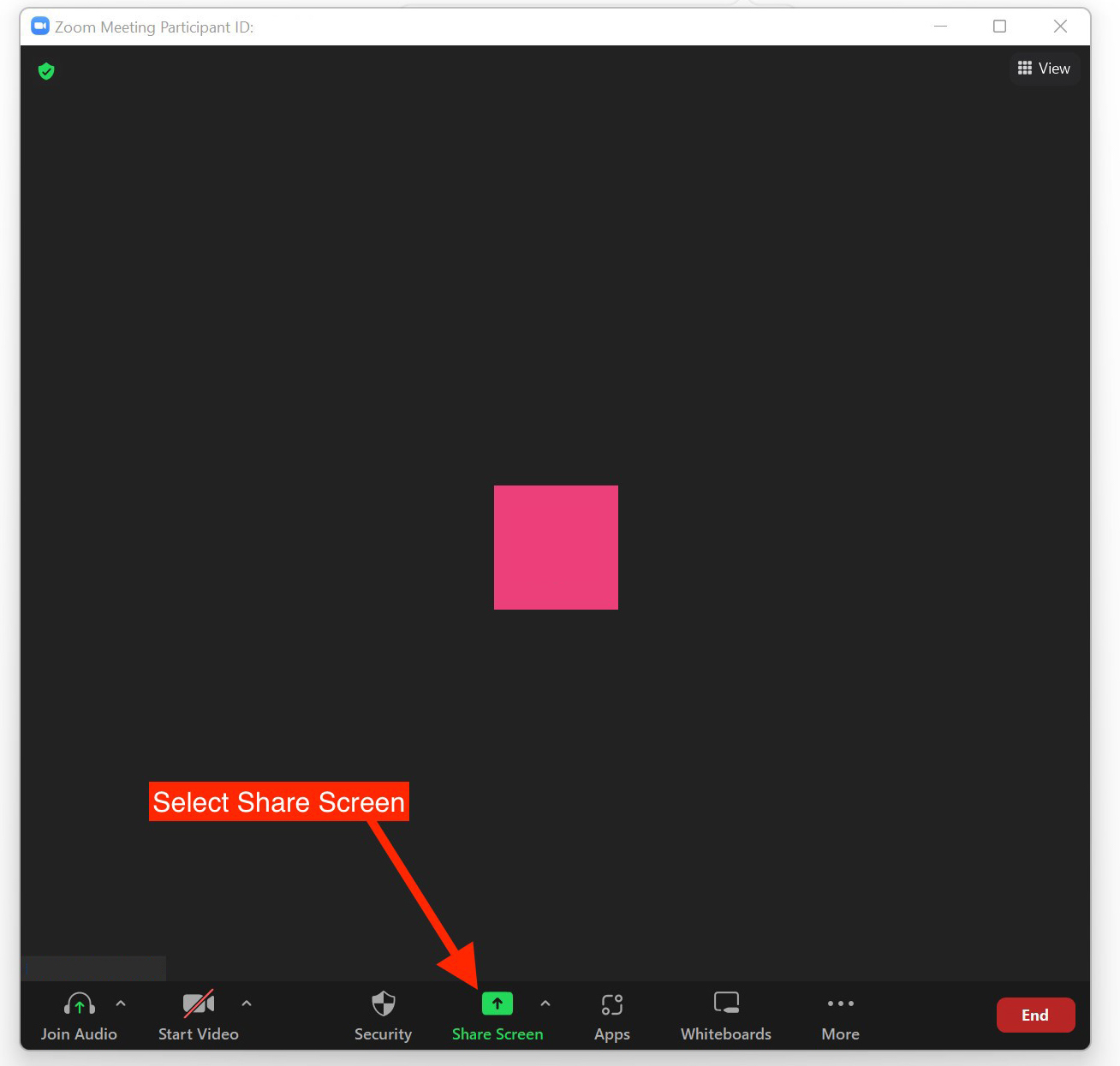
- Next Select Advanced
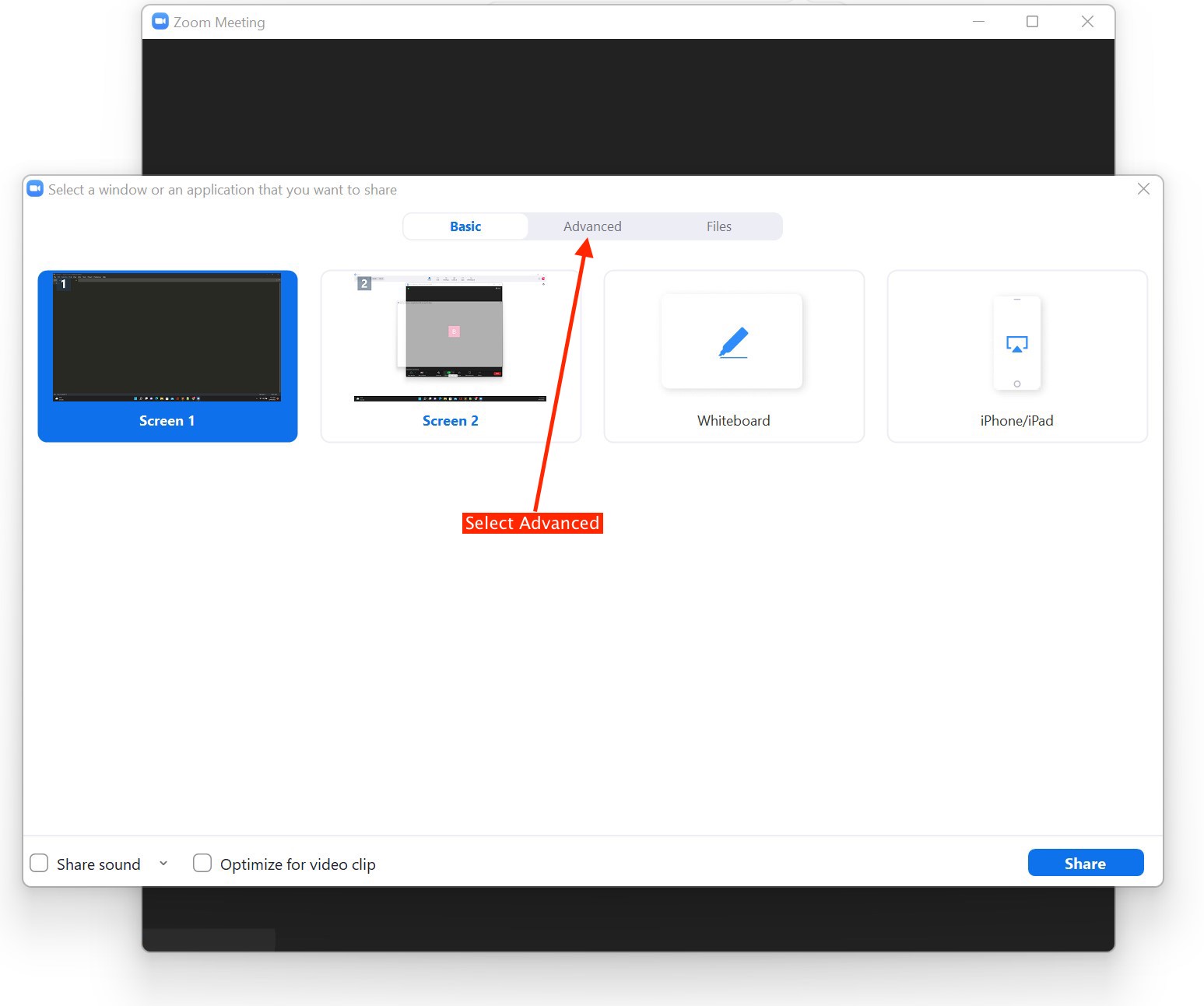
- Within the Advanced Tab you will then Select Content from 2nd Camera
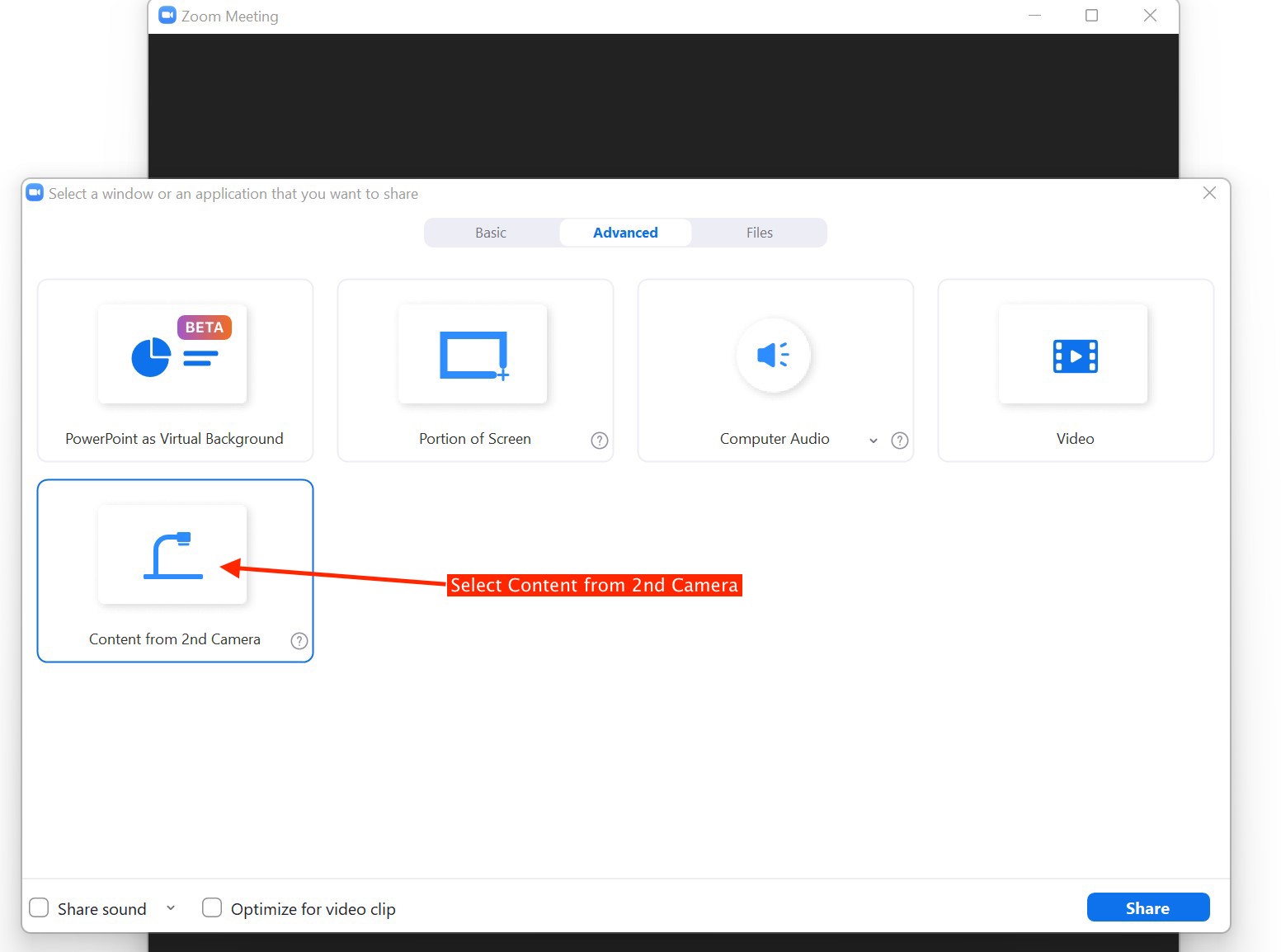
- Once selected you will then choose Share.
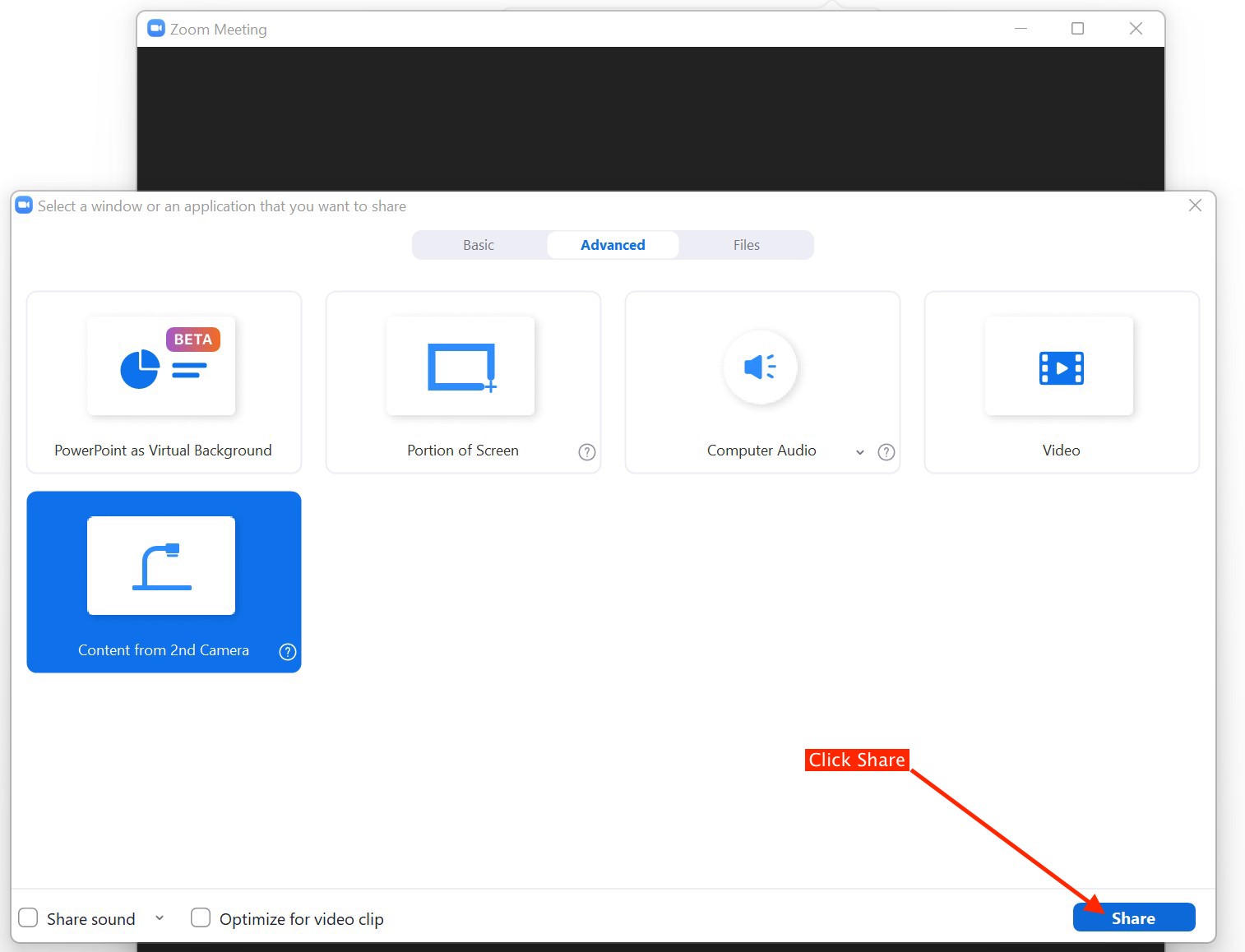
- Your Huddly Canvas will now be displayed in your Zoom Call.