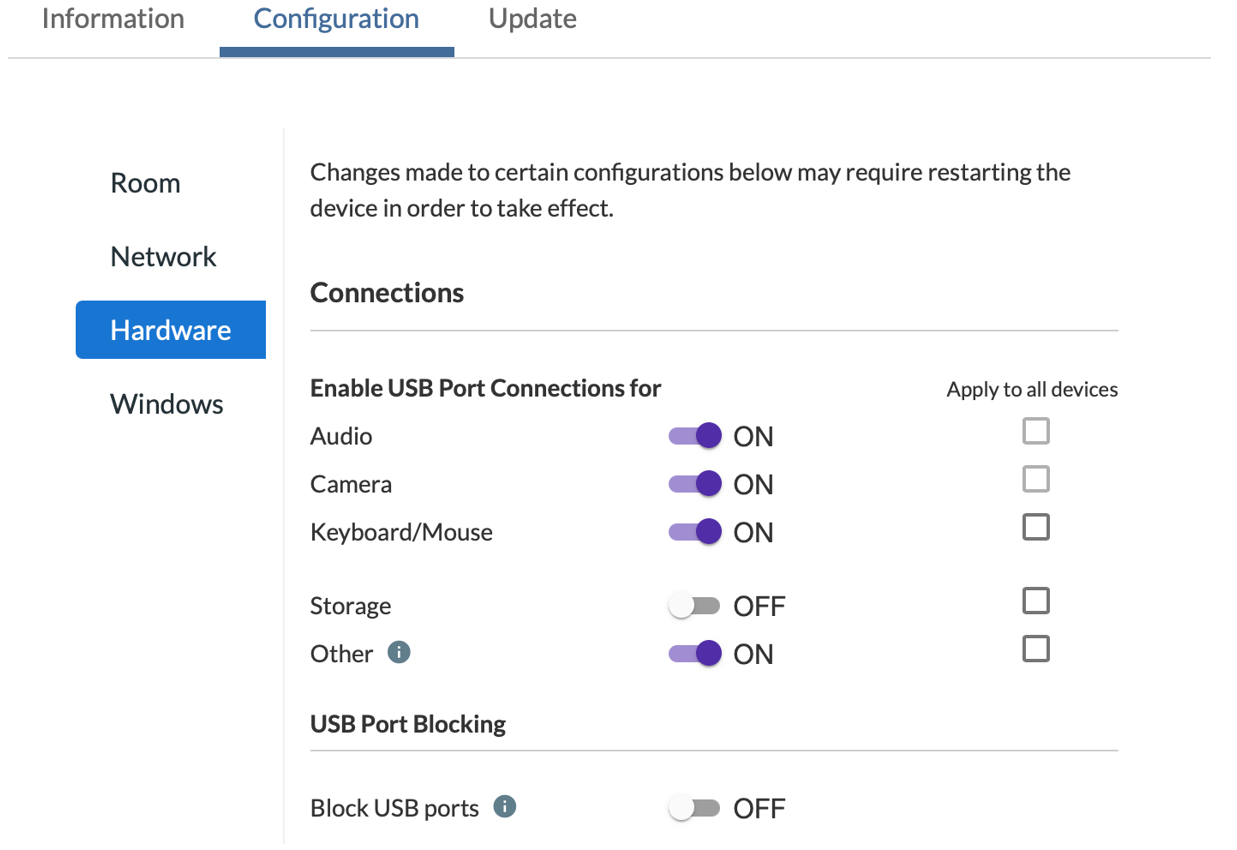Huddly S1 and Lenovo ThinkSmart Manager
When installing the Huddly S1 on a device that is managed by Lenovo ThinkSmart manager make sure to turn “Other” to On under Connections and “Enable USB Connections for”. This allows you to be able to enable the Huddly Network Adapter in device manager.
- Login to Lenovo ThinkSmart Manager and navigate to the Device where the Huddly L1 is going to be installed.
- Select Configuration and Hardware
- Make sure that “Other” is turned to On under Connections.
- Restart your device and install the Huddly S1 Camera software